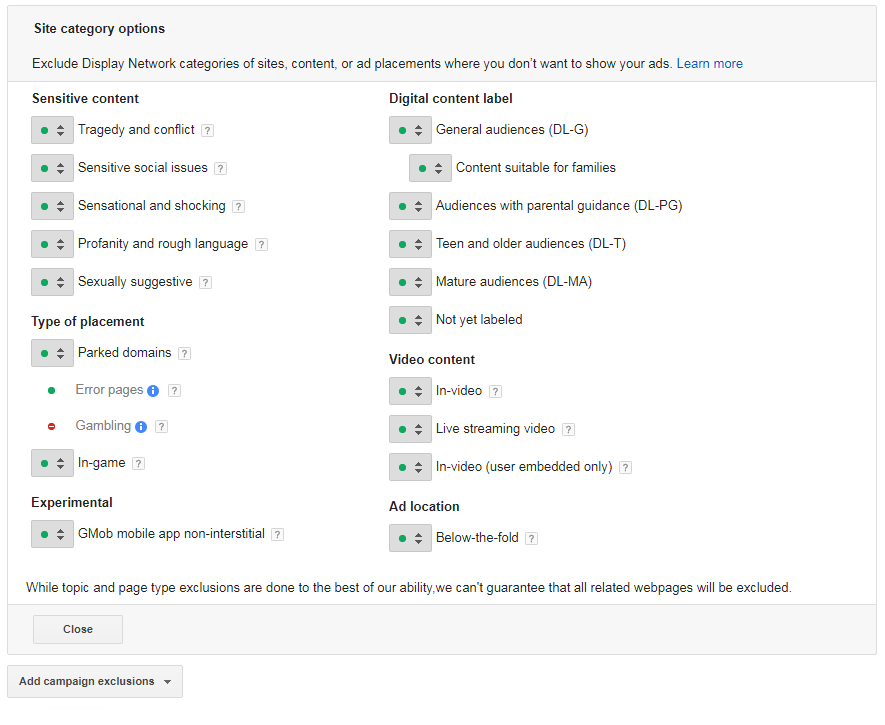Save Big By Using Placement Exclusions With Google Display Ads
By: Kris Gerner

Display Ads have long been a staple in digital marketing, everyday users are bombarded by these ads on the different websites and apps they visit. But are people actually clicking these ads?

If you are running display ads and are not using placement exclusions then the answer is no...kind of - let me explain. Anytime you set up a new campaign on the Google Display Network your ads are eligible to be shown on every website, app, and mobile game that uses AdSense. While this may sound like an amazing opportunity to advertise your business to the world, it usually produces awful results. Why are results awful, you ask? To put in simply, there are 2 million websites in the Display Network, but quality websites where you'd want to advertise your company are few and far between.
Luckily, Google does give us some tools to prevent ads from being displayed on Flashlight apps & sites that host inappropriate content. For most business, showing Display Ads on mobile apps doesn't make much sense. These ads are small, placed in awkward spots and are often clicked by someone trying to close out the ad. Unless you have an unlimited amount of advertising dollars or you're desperate for exposure, I would recommend excluding all mobile apps. You can do this by creating a "Placement Exclusion" and adding the URL adsenseformobileapps.com, this will prevent your ads from showing almost all mobile apps.
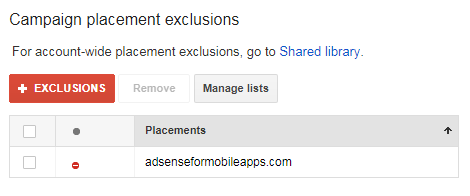
The Site Category Tool gives us the option to prevent ads from showing on sites by categorizing the type of content they serve, the location of the ad, and the method of delivery. These exclusions have been incredibly useful to us in preventing our clients' ads from showing on sites with content that does not relate to their brand.
Currently, Google organizes categories into these groups: Sensitive Content, Types of Placement, Experimental, Digital Content Label, Video Content, and Ad Label. Under each main group, you will find smaller categories. To make sure your ad does not show in one of the categories you must manually turn off each one.
Step 1 - Open a Display Campaign & click on the "Display Network" button.
Step 2 - Then click on the "Placements" button.
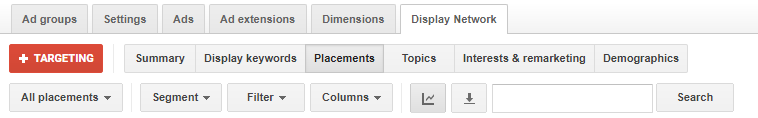
Step 3 - If your ads have been running, you will see where they have been displaying on this page. Scroll all the way to the bottom of the page (for some reason it's hard to find) and click the Red "Options" button.
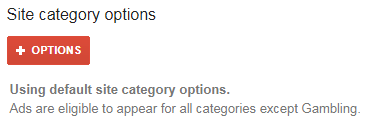
Step 4 - Click on each category that you want to turn off. Something that I like to do is: turn off ads below the fold, all video content, and of course everything in the sensitive content category.