Why Opening Internal Links in New Windows Hurts Your SEO and User Experience
By: Hayden Jarman

Opening internal links in new windows may seem like a minor choice, but it impacts user experience and SEO performance more than most realize.
For agencies like BlueTone Media, creating engaging, smooth, and accessible experiences online is essential.
Here’s why opening links in new tabs is counterproductive, the issues it creates, and practical steps to improve user experience and strengthen SEO.
Table of Contents:
- Why New Windows Are Problematic for Internal Links
- Internal Linking Best Practices for SEO and User Experience
- How New Tabs Affect SEO
- The Accessibility Factor
- Data-Driven Insights on User Engagement
- Benefits of Same-Tab Internal Links
- Optimizing Mobile UX with Internal Links
- Internal Links and Dwell Time
- Avoid Common Link Mistakes
- Final Thoughts: Focus on User Experience for SEO Gains
🚀 Tab Tactics: Are You Hurting or Helping Your SEO? 🔍
Test your understanding of internal linking best practices and their impact on SEO.
Why New Windows Are Problematic for Internal Links
Internal links are intended to guide users through content, keeping them engaged on your site.
When they open in new tabs, it disrupts this flow and often leaves users confused or frustrated.
Users generally prefer consistency in navigation. New tabs introduce an unexpected break that may cause disorientation, particularly if they lose the original page’s context. Avoiding new tabs for internal links helps maintain a smooth, continuous experience, keeping users focused on the current content.
High bounce rates are another issue. When users encounter multiple tabs, especially on mobile, they’re likely to abandon the site out of frustration.
This action tells search engines that users aren't finding what they need, which can lower your SEO performance.
Accessibility Concerns with New Windows
Accessibility is another major factor to consider.
Many users rely on screen readers or other assistive technology. Forcing new tabs disrupts their browsing experience, making it difficult to follow content.
On mobile devices, the impact is even more significant. Small screens make tab management harder, leading users to leave the site when confronted with multiple windows.
Mobile users often feel frustrated when internal links open new tabs. Approximately 75% of mobile users report negative experiences with new windows, which can lead to higher bounce rates and reduced dwell time.
Internal Linking Best Practices for SEO and User Experience
Crafting an internal linking strategy that respects user preferences and accessibility guidelines can boost both SEO and engagement.
Here are some effective practices:
- Let Users Control Navigation: Avoid opening internal links in new tabs by default. Most browsers allow users to open links in new tabs through right-click or long-press options on mobile.
- Use Descriptive Anchor Text: Descriptive anchor text helps users understand the linked content without ambiguity. Instead of “click here,” say “learn more about SEO for Service Businesses.”
- Ensure Accessibility Compliance: Follow standards like the Web Content Accessibility Guidelines (WCAG) to make sure internal links are accessible to everyone.
- Structure Links for Flow: Structure internal links to guide users logically through content. For instance, use links like “SEO on Google My Business” as natural extensions of topics rather than abrupt detours.
Key Impact Areas: New Tabs vs. Same-Tab Links
| Metric | Effect of New Tabs | Improved Without New Tabs |
|---|---|---|
| Bounce Rate | Higher due to user frustration | Lower with smoother navigation |
| Session Duration | Reduced by disorientation | Increased as users explore further |
| Accessibility | Lower compliance | Higher compliance and ease |
| User Experience | Disruptive and frustrating | Smooth and engaging |
How New Tabs Affect SEO
Internal linking, when done right, enhances the user journey, leading to better engagement metrics—metrics that Google uses to evaluate content relevance.
New tabs often lead to bounces or shorter sessions, which harm SEO performance.
Here’s why avoiding new tabs can help SEO:
- Reduced Bounce Rates: Users stay longer when navigating through your site in a single tab, reducing bounce rates. Lower bounce rates are a positive signal to search engines.
- Improved Accessibility: Accessibility isn’t just about legal compliance. It’s about reaching all users effectively. Sites optimized for accessibility tend to perform better in search rankings.
- Enhanced Engagement Metrics: Metrics like session duration and dwell time reflect user interest. A streamlined, same-tab experience encourages users to dive deeper into your site, boosting these crucial SEO factors.
The Accessibility Factor
Accessibility experts like Jakob Nielsen and Steve Krug emphasize the need for simple, predictable navigation.
New tabs complicate navigation, especially for users relying on assistive devices. The more consistent the user experience, the more accessible the site becomes.
Tips for Accessible Internal Links
- Consistent Behavior: Make link behavior uniform. If links generally open in the same tab, keep it that way. Consistency aids navigation, particularly for users with cognitive disabilities.
- Offer User Choice: Let users open links in new tabs only if they choose. This flexibility is especially useful for screen reader users, who can struggle with unexpected tab jumps.
- Clear Text Links: Use clear, text-based links that communicate the destination. Text links are easier for assistive technologies to process than icons alone.
Visit our guide on the importance of consistent SEO strategy for additional insights.
Data-Driven Insights on User Engagement
Studies confirm the drawbacks of new windows.
A significant 60% of users abandon sites with accessibility barriers, such as unexpected new tabs, reducing average session duration—a vital SEO metric.
Frustration from new tabs contributes to higher bounce rates, especially among mobile users who experience difficulty managing multiple windows.
Internal Links to Boost Engagement
Consider linking to relevant pages to increase engagement:
- SEO for Multiple Locations: Direct users to multi-location SEO strategies to retain interest in location-specific SEO practices.
- Inbound Marketing for B2B: Users interested in B2B inbound marketing can delve deeper into niche marketing techniques.
These links guide readers to explore further, building their session duration and engagement.
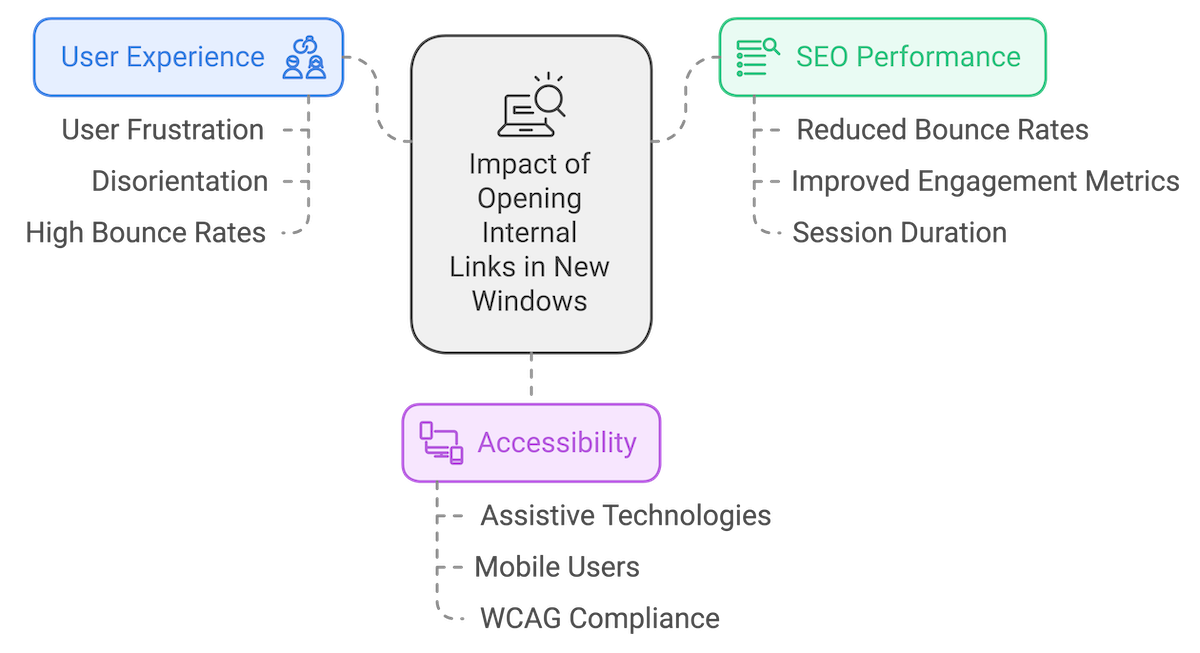
Benefits of Same-Tab Internal Links
| Benefit | Description | SEO Impact |
|---|---|---|
| Lower Bounce Rate | Smooth navigation experience | Positive ranking signal |
| Higher Engagement | Same-tab navigation retains users | Increased dwell time |
| Accessibility | Predictable link behavior | Higher accessibility compliance |
Optimizing Mobile UX with Internal Links
With mobile usage at an all-time high, it’s essential to optimize internal links for mobile.
Users on mobile devices often struggle with multiple tabs, making it vital to minimize disruptions.
Tips for Mobile-Friendly Internal Links
- Use Brief Anchor Texts: Lengthy anchor texts take up more screen space on mobile. Use concise, descriptive phrases that communicate the link’s destination.
- Avoid Icon-Only Links: Icons can lead to unintentional clicks, especially on mobile. Text links provide clarity and are easier to manage for users on small screens.
- Content Structure: Break up content with short paragraphs and relevant internal links, like “Improve Lead Quality with SEO” to engage users without overwhelming them.
Internal Links and Dwell Time
Dwell time measures how long a user stays on your page before returning to search results.
Longer dwell times signal to search engines that your content is valuable. By keeping internal links in the same tab, users stay focused on the current content, increasing dwell time.
Strategic internal links that deepen engagement include:
- Differences Between B2B and B2C SEO: Users can explore B2B and B2C SEO differences for a clearer understanding of varied SEO needs.
These links extend the time users spend on-site, indicating to search engines that your site provides relevant, engaging content.
Avoid Common Link Mistakes
Avoiding new tabs is just one aspect of effective internal linking.
Here are additional common mistakes to watch for:
- Overusing Internal Links: Too many links on one page can overwhelm users. Only include links where they add value and keep them to a reasonable number.
- Vague Anchor Text: Descriptive anchor text not only improves user experience but also helps search engines understand link relevance. Avoid generic phrases like “click here.”
- Low-Value Links: Focus on linking to high-value, content-rich pages. Avoid linking to pages that lack depth, as they won’t provide users with a valuable experience.
Final Thoughts: Focus on User Experience for SEO Gains
Internal links, when optimized for accessibility and usability, contribute significantly to a website’s success.
Opening internal links in the same tab supports a seamless user experience, helps retain users on your site, and strengthens SEO.
Check out BlueTone Media’s digital marketing consulting services to learn more about crafting an optimized site structure. Or, explore recession-proof SEO tips for additional guidance on enhancing engagement metrics.
The bottom line? When users can navigate your site smoothly, it benefits both your visitors and your SEO performance.
Related Posts:
- Understanding Google’s Local Pack: How to Get Featured
- Google Business Profile FAQs: Everything You Need to Know
- The Best Google Ads Extensions to Boost Your Click-Through Rates
- How to Leverage Facebook Groups for Local Business Leads
- How to Use AI to Write Better Social Media Captions
- How to Optimize Google Reviews to Attract More Customers
- LinkedIn for B2B Marketing Success
- How to Conduct a Social Media Audit (w/ "Audit Readiness" Quiz!)
- Creating a Content Calendar for Consistent Posting
- The Importance of Mobile Optimization in 2024
- Data Privacy Regulations: What Marketers Need to Know
- The Role of Chatbots in Enhancing Customer Service
- SEO for Small Business: The Ultimate Guide to Getting Found Online
- The Role of Keyword Clustering in Modern SEO

