How To Spot Fake Ads On Facebook (PLUS: Get Access to our Free "Fake Ad Spotter Checklist"!)
By: Hayden Jarman

TL;DR: Facebook Ad Fraud in 60 Seconds
Fake ads on Facebook are evolving rapidly, often masquerading as trusted brands.
To protect yourself, always:
- Verify ad URLs
- Be wary of deals that seem too good to be true
- Use tools like WhoIs to check website legitimacy
If you spot a suspicious ad, report it immediately. Stay vigilant and informed to keep your personal and financial information safe.
The Day I Almost Got Burned
Let me tell you a story.
Last week, I was scrolling through Facebook when an ad for a high-end espresso machine caught my eye. The price? A jaw-dropping 80% off. My finger hovered over the "Shop Now" button, heart racing at the thought of snagging such an incredible deal.
But something felt off.
That gut feeling saved me from falling victim to a sophisticated fake ad. And it got me thinking: how many others aren't so lucky?
The truth is, fake ads on Facebook are becoming increasingly complex and convincing. They're not just annoying - they're downright dangerous. These scams can lead to identity theft, financial loss, and a whole lot of headaches.
But here's the good news: with the right knowledge and tools, you can spot these fakes from a mile away. In this guide, I'm going to share everything I've learned about identifying and avoiding fake Facebook ads.
By the time you're done reading, you'll be equipped to navigate the treacherous waters of social media advertising like a pro.
Let's dive in.
🕵️♂️ Fake Ad Spotter Checklist 🛡️
Start checking items to track your progress!
Table of Contents:
- Red Flags That Scream "SCAM!"
- Trust, but Verify: Authenticating Ad Sources
- Scam Trends: Stay One Step Ahead
- Fighting Back: How to Report Fake Ads
- Your Digital Shield: Tools and Techniques for Ad Protection
The Fake Ad Survival Kit: Your Complete Guide
1. Red Flags That Scream "SCAM!"
When it comes to spotting fake ads, your first line of defense is knowing what to look for.
Here are the most common red flags that should set off alarm bells:
- Unrealistic Offers: If it sounds too good to be true, it probably is. A brand-new iPhone for $50? A luxury vacation for pennies on the dollar? These are classic bait tactics used by scammers.
- Suspicious URLs: Legitimate companies use their own domain names. If you see a URL that looks off (e.g., amazon-deals.co instead of amazon.com), it's likely a scam.
- Poor Quality Images: Reputable brands invest in high-quality visuals. If an ad features blurry, pixelated, or obviously photoshopped images, proceed with caution.
- Urgency and Pressure: Phrases like "Limited time offer!" or "Only 3 left!" are often used to rush you into a decision without thinking critically.
- Grammatical Errors: While everyone makes mistakes, professional ads from big companies rarely contain glaring typos or grammatical errors.
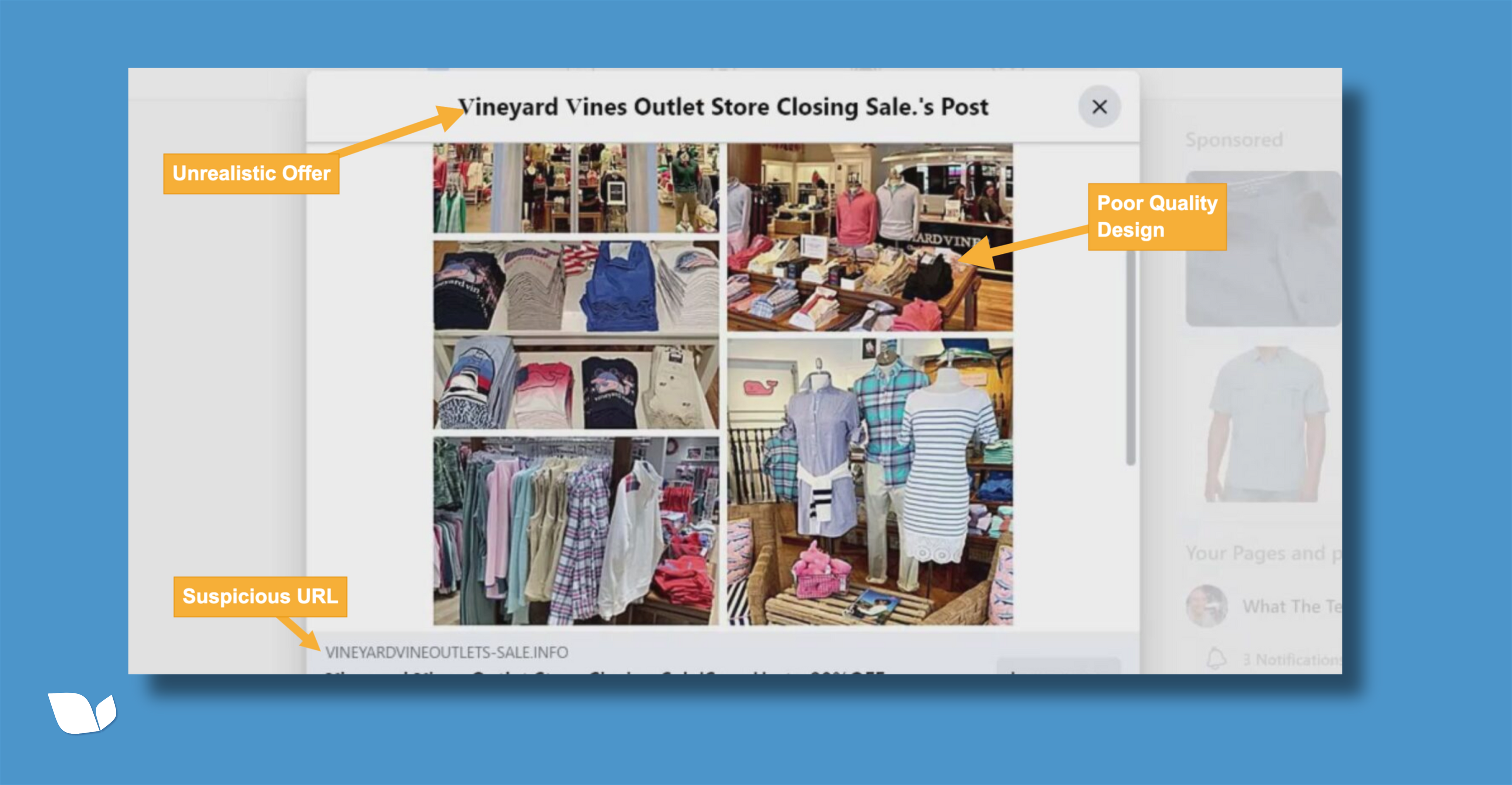
Let's break this down further with a real-world example I encountered:
| Red Flag | Example | Why It's Suspicious |
|---|---|---|
| Unrealistic Offer | "Brand New MacBook Pro - Only $199!" | Apple never discounts this drastically |
| Suspicious URL | "apple-super-deals.net" | Not an official Apple domain |
| Poor Quality Image | Blurry product photo | Apple uses high-res imagery |
| Urgency | "Only 5 left! Act now!" | Creates false scarcity |
| Grammar | "Get you're new MacBook today!" | Incorrect use of "you're" |
Remember, one red flag might be a mistake, but multiple red flags are almost always a sign of a scam.
2. Trust, but Verify: Authenticating Ad Sources
Now that you can spot the red flags, let's talk about how to verify the authenticity of an ad.
Here's my step-by-step process:
- Check the URL: Before clicking, hover over the ad link to see the full URL. Make sure it matches the company's official website.
- Research the Company: If you're unfamiliar with the brand, do a quick Google search. Look for customer reviews and check if they have a legitimate online presence.
- Use WhoIs: This tool lets you see who owns a website and when it was created. Be wary of recently registered domains or those with hidden ownership.
- Contact the Company Directly: If you're still unsure, reach out to the company through their official channels (not the ad) to verify the offer.
Here's a quick checklist you can use:
- URL matches official company website
- Company has a legitimate online presence
- WhoIs data shows established domain
- Offer verified through official company channels
3. Scam Trends: Stay One Step Ahead
Scammers are constantly evolving their tactics.
Here are some of the latest trends I've observed:
- Missing "Sponsored" Label: Facebook requires all ads to have a "Sponsored" label. Some scammers are finding ways to circumvent this, making their ads appear as organic content.
- Influencer Impersonation: Fake ads are increasingly using the names and images of well-known influencers or celebrities to add credibility.
- Fake Reviews and Comments: Scammers create fake profiles to leave positive comments and reviews on their ads, making them appear more legitimate.
- Lookalike Websites: Some scammers create near-perfect replicas of popular e-commerce sites, hoping you won't notice the subtle URL difference.
- Cryptocurrency Scams: With the rise of digital currencies, fake ads promising unrealistic crypto gains are becoming more common.
To illustrate how these trends play out, here's a breakdown of a sophisticated scam ad I recently encountered:
| Scam Element | Description | How to Spot It |
|---|---|---|
| Missing "Sponsored" Label | Ad appeared in feed without label | Look for "Sponsored" tag on all ads |
| Influencer Impersonation | Used a well-known tech reviewer's image | Verify on influencer's official accounts |
| Fake Reviews | Multiple 5-star reviews from new accounts | Check reviewer profiles for legitimacy |
| Lookalike Website | URL was "amazom.com" instead of "amazon.com" | Always double-check URLs before purchasing |
| Crypto Promise | Guaranteed 1000% returns in a week | No investment can guarantee such returns |
4. Fighting Back: How to Report Fake Ads
Spotting fake ads is crucial, but reporting them is equally important.
Here's how you can do your part to make Facebook safer for everyone:
- Click the three dots in the top right corner of the ad.
- Select "Report Ad" from the dropdown menu.
- Choose the reason for reporting (e.g., "Scam" or "Misleading").
- Provide additional details if prompted.
- Submit your report.
Remember, Facebook relies on user reports to identify and remove fake ads. Your vigilance helps protect the entire community.
Ad Reporting Process
It's worth noting that Facebook's response to reports can be inconsistent. In my experience, some reports are addressed quickly, while others seem to fall through the cracks. Don't get discouraged - keep reporting suspicious ads, and encourage your friends and family to do the same.
5. Your Digital Shield: Tools and Techniques for Ad Protection
While staying vigilant is key, there are also tools that can help protect you from fake ads.
Here are some I've found particularly useful:
- Ad Blockers: Extensions like uBlock Origin can block most ads, including potential scams.
- Facebook Ad Library: This official Facebook tool lets you see all ads a page is running, helping you verify legitimacy.
- SaveMyLeads: This browser extension helps identify and manage legitimate ads, making it easier to spot fakes.
- Web of Trust (WOT): This extension provides community-powered ratings for websites, alerting you to potentially dangerous links.
- VirusTotal: While primarily for malware detection, this tool can also check URLs for potential phishing or scam attempts.
Here's a quick rundown of these tools and how they can help:
| Tool | Primary Function | How It Protects You |
|---|---|---|
| Ad Blockers | Block all ads | Prevents exposure to potential scams |
| Facebook Ad Library | View all ads from a page | Helps verify if an ad is officially from a company |
| SaveMyLeads | Identify legitimate ads | Makes fake ads stand out more clearly |
| Web of Trust | Community website ratings | Warns about potentially dangerous sites |
| VirusTotal | URL and file scanning | Identifies known scam or phishing URLs |
Remember, while these tools are helpful, they're not foolproof. Always use them in conjunction with your own critical thinking and the tips we've discussed.
The Power Is in Your Hands
We've covered a lot of ground, from recognizing red flags to using advanced tools for protection.
But here's the most important takeaway: your best defense against fake ads is your own critical thinking.
Take a moment before you click.
Ask yourself:
- Does this offer make sense?
- Is this really from the company it claims to be?
- What happens if I'm wrong?
By pausing to consider these questions, you're already miles ahead of the scammers.
Remember, staying safe online isn't just about protecting yourself - it's about creating a safer digital environment for everyone. Every fake ad you spot and report is one less opportunity for scammers to take advantage of someone else.
So stay vigilant, stay informed, and most importantly, trust your instincts. If something feels off, it probably is.
Now, I want to hear from you.
- Have you encountered any particularly clever fake ads recently?
- What strategies do you use to stay safe online?
Share your experiences in the chatbot below - your insights could help protect someone else from falling victim to a scam.
And if you found this guide helpful, don't keep it to yourself. Share it with your friends and family. Together, we can make Facebook - and the internet as a whole - a safer place for everyone.
Stay safe out there, and happy scrolling!
Additional Resources
For more in-depth information and perspectives on spotting fake ads on Facebook, you can explore the following resources:
- Facebook is promoting scam ads, and they almost got me. - Reddit: A firsthand account from a Reddit user who encountered scam ads on Facebook. This discussion provides valuable insights into how these scams operate and how to avoid falling victim.
- How to spot fake Facebook ads (this one almost tricked me) - WhatTheTech: A detailed article that walks through the process of identifying fake ads on Facebook, including tips on what to look out for and how to stay safe online.
- The dark world of Facebook ads where scammers are trying to steal your information - CyberGuy: This article dives into the tactics scammers use to create convincing fake ads and the dangers they pose to unsuspecting users.
- How to Spot Fake Ads on Facebook - SaveMyLeads: A comprehensive guide that offers practical steps for spotting fake ads on Facebook, including the latest trends and tools you can use to protect yourself.
- All About Facebook Ad Fraud: What Makes Meta a Safe Platform? - Cheq.ai: This resource explores the broader context of Facebook ad fraud and the measures Meta has implemented to make the platform safer for users.
If you're concerned about encountering fake ads on Facebook and want personalized assistance, feel free to reach out to the experts at
BlueTone Media.
Our team is here to help you navigate the complexities of digital advertising and ensure your online experience is safe and secure. Contact us today to learn more!
Related Posts:
- Understanding Google’s Local Pack: How to Get Featured
- Google Business Profile FAQs: Everything You Need to Know
- The Best Google Ads Extensions to Boost Your Click-Through Rates
- How to Leverage Facebook Groups for Local Business Leads
- How to Use AI to Write Better Social Media Captions
- How to Optimize Google Reviews to Attract More Customers
- LinkedIn for B2B Marketing Success
- How to Conduct a Social Media Audit (w/ "Audit Readiness" Quiz!)
- Creating a Content Calendar for Consistent Posting
- The Importance of Mobile Optimization in 2024
- Data Privacy Regulations: What Marketers Need to Know
- The Role of Chatbots in Enhancing Customer Service
- SEO for Small Business: The Ultimate Guide to Getting Found Online
- The Role of Keyword Clustering in Modern SEO

