How to Rank a Website with Multiple Locations (PLUS: Take our "Are Your Location Pages SEO-Ready?" Quiz)
By: Hayden Jarman

Successfully managing SEO for a business with multiple locations requires a tailored approach to improve online presence across various regions.
This guide provides practical steps, backed by data, to enhance visibility for each location, build customer engagement, and maximize search rankings.
Table of Contents:
- Mastering Google Business Profiles for Each Location
- Leveraging Customer Reviews and Engagement
- Creating Optimized Location-Specific Landing Pages
- Building Local Backlinks and Citations
- Mobile Optimization for Multi-Location Visibility
- Structured Data and Schema Markup for Local SEO
- Leveraging Social Media for Local Engagement
- Content Marketing for Location-Specific Keywords
- Optimizing for Local Voice Searches
- Measuring and Improving Local SEO Performance
- Engaging in Local Sponsorships and Community Events
🏆 Are Your Location Pages SEO-Ready? 🏆
Take this quiz to discover if your location pages are optimized and receive personalized tips to improve them!
Mastering Google Business Profiles for Each Location
Google Business Profiles (GBP) are essential for local SEO, helping businesses appear in Google’s local pack results.
Optimizing a GBP for each location establishes your business’s presence in targeted areas and improves rankings.
- Businesses with fully optimized GBP listings attract 70% more visits from local searchers.
- Ensuring NAP consistency across all listings improves local search rankings by 20%.
Optimize Your Google Business Profiles:
- Accurate Business Information – Ensure each GBP listing includes correct name, address, and contact details. Write unique descriptions for every location.
- Visual Content – Use high-quality images specific to each location to engage local audiences.
- Service and Category Accuracy – Select relevant categories and services for each location, increasing relevance in search results.
| Optimization Tactic | Potential Ranking Impact |
|---|---|
| Complete GBP Profile | 70% increase in visits |
| Consistent NAP (Name, Address, Phone) | 20% boost in rankings |
Learn More: Visit our guide on Google My Business optimization.
Leveraging Customer Reviews and Engagement
Customer reviews serve as a powerful ranking factor in local search algorithms.
Google values feedback as a signal of credibility and relevance.
- Businesses with a 4-star rating or higher appear in the top three results 60% of the time.
- Responding to reviews improves local SEO rankings by 15%.
Tips to Optimize Customer Reviews:
- Encourage Positive Reviews – Use automated reminders or follow-up emails after each service to prompt customer feedback.
- Respond to All Reviews – Whether positive or negative, a thoughtful response shows your commitment to customer satisfaction and boosts rankings.
- Include Local Keywords in Responses – Incorporate local terms in responses where appropriate (e.g., “Thanks for choosing us for web design in Wilmington!”).
Pro Tip: Use Google My Business messaging to streamline customer communication.
Creating Optimized Location-Specific Landing Pages
Building dedicated landing pages for each location signals to search engines that your business is active in multiple areas, boosting relevance and rankings.
- Businesses with location-specific pages experience a 30% increase in organic traffic.
- Incorporating local keywords enhances each page’s relevance and improves search visibility.
Key Elements for Effective Location Pages:
- Localized Keywords – Use keywords such as “[Service] in [City]” in titles, headers, and meta descriptions.
- Unique Descriptions – Describe local landmarks, partnerships, or community events relevant to each location.
- Internal Links – Link these pages to the main website and related content for better SEO.
| Essential Elements of Location Pages | Examples |
|---|---|
| Localized Keywords | "Digital Marketing in Wilmington" |
| Unique Descriptions | Community involvement details |
| Internal Links | Links to service and blog posts |
Learn More: Check out our article on SEO-friendly website development.
Building Local Backlinks and Citations
Backlinks from recognized local websites and consistent business citations (mentions of your business’s name, address, and phone number) contribute significantly to multi-location SEO.
- Local backlinks can improve local search rankings by 25%.
- Consistent citations across various platforms enhance search visibility.
Local Citation Checklist:
- Google Business Profile – Ensure consistency in NAP information.
- Yelp and Chamber Listings – Verify that each location’s info is current and accurate.
- Community Websites – Collaborate with other local businesses or community websites to earn valuable backlinks.
Learn More: Visit our post on building topical authority.
Mobile Optimization for Multi-Location Visibility
A mobile-friendly website is essential for retaining potential customers, especially as 57% of local searches are conducted on mobile devices.
Mobile Optimization Tips:
- Responsive Design – Make sure every page, including location pages, is mobile-first.
- Page Speed – Use tools like Google PageSpeed Insights to check and optimize loading times.
- Tap-to-Call and Directions Links – Add buttons that allow users to quickly contact or navigate to each location.
Learn More: Dive into core web vitals insights.
Structured Data and Schema Markup for Local SEO
Schema markup helps search engines understand your content, which is particularly useful for local SEO.
- Adding schema markup improves click-through rates by 30% with rich snippets like reviews and hours in search results.
Essential Schema Types for Multi-Location Businesses:
| Schema Type | Use Case |
|---|---|
| LocalBusiness | Basic business schema |
| Place | Defines locations |
| Review | Displays customer reviews |
| Service | Details services by location |
Learn More: See why schema is essential for SEO.
Leveraging Social Media for Local Engagement
Social media indirectly boosts local SEO by driving traffic and increasing brand visibility within target areas.
- Local posts tailored to each location increase community engagement by 50%.
- Using city-specific hashtags boosts visibility and drives more localized traffic to your site.
Social Media Tips:
- Geo-Tagged Posts – Add location tags for targeted visibility.
- Promotions and Local Events – Announce area-specific promotions or events to drive engagement.
- Consistent NAP on Social Profiles – Ensure NAP info is consistent across platforms.
Learn More: Explore our social media marketing services.
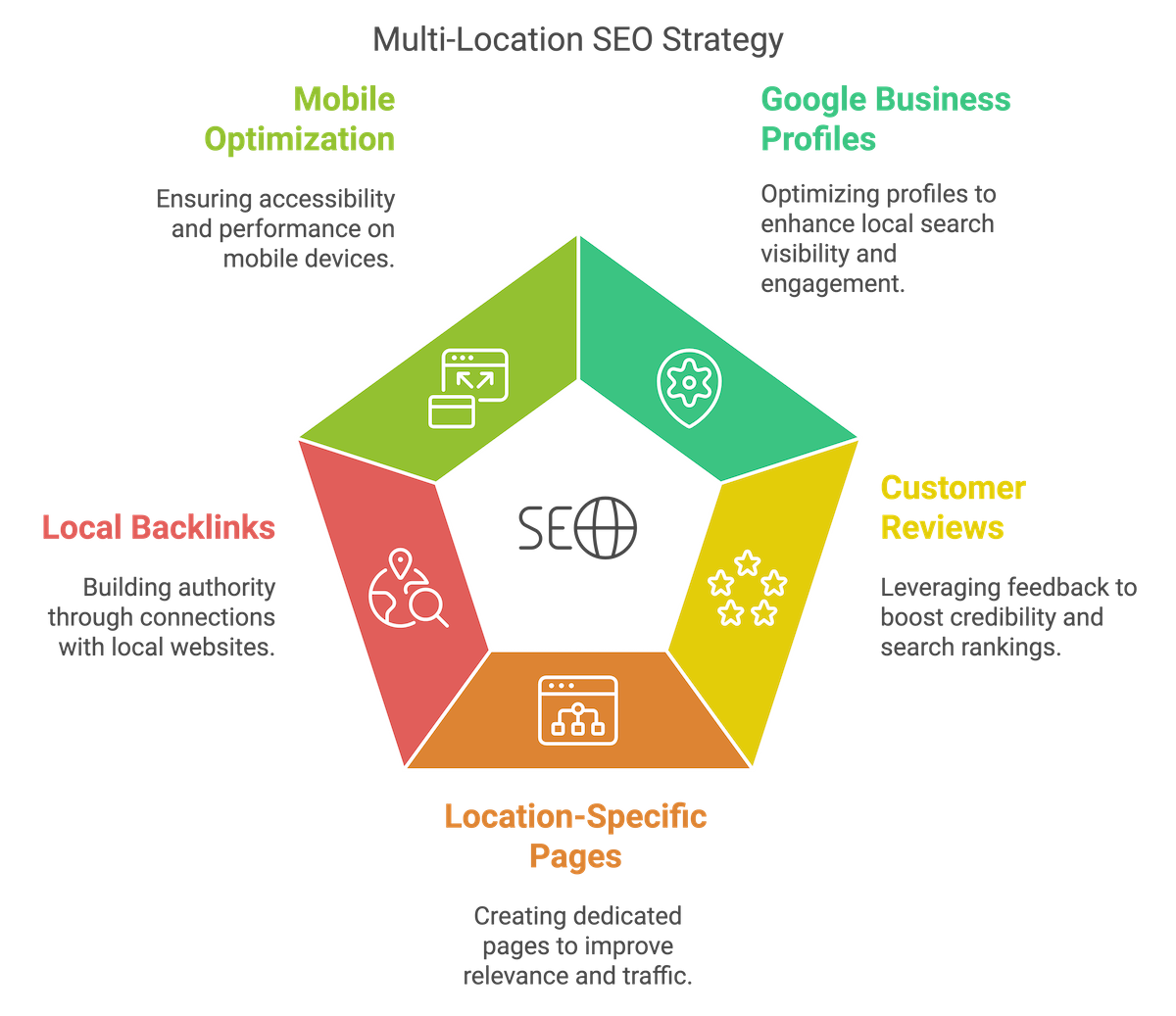
Content Marketing for Location-Specific Keywords
Creating valuable content for each location builds authority and keeps your site relevant in local searches.
- Including city-specific keywords makes content more relevant and boosts rankings in “near me” searches.
- Content related to local events increases engagement by 25%.
Ideas for Local Content:
| Content Type | Example |
|---|---|
| Blog Posts | "Top Marketing Tips for [City]" |
| Service Descriptions | "[Service] in [City]" |
| Local Guides | "SEO Services Guide for [City]" |
| Event Coverage | "Our Role in [Local Event]" |
Learn More: Discover why blogging drives SEO.
Optimizing for Local Voice Searches
With the rise of voice assistants like Alexa and Google Assistant, optimizing for voice search is essential.
- More than 50% of mobile users rely on voice search for local queries.
- Using question-based keywords improves rankings in voice searches.
Optimization Tips:
- Use conversational language in content.
- Add FAQ sections on location pages.
- Answer common questions that users may search for locally (e.g., “Best digital marketing agency in Wilmington”).
Learn More: See how local SEO helps mobile users.
Measuring and Improving Local SEO Performance
Tracking local SEO performance is essential to understand which strategies work best for each location.
Key Metrics to Track:
| Metric | Why It Matters |
|---|---|
| Local Traffic | Measures visitor numbers per location |
| Conversion Rate | Tracks conversions by location |
| Bounce Rate | Indicates engagement on location pages |
| Keyword Ranking | Monitors ranking for local keywords |
Learn More: Follow our setup guide for Google Analytics to track local SEO results.
Pro Tip: Set location-specific goals in Analytics, like tracking mobile calls or “Get Directions” clicks from each location page.
Engaging in Local Sponsorships and Community Events
Supporting local events or partnering with community organizations provides backlinks and increases brand exposure.
- Community involvement boosts brand visibility and offers opportunities for link building.
- Sponsoring known local events adds credibility and encourages word-of-mouth referrals.
Learn More: Discover how community engagement drives SEO.
Final Thoughts
For multi-location SEO success, apply a strategic approach that addresses each location’s unique needs.
From GBP optimization to mobile readiness and local content, every element enhances your brand’s local visibility and attracts the right customers.
Implementing these techniques will boost search rankings, strengthen community connections, and ultimately drive more traffic to each of your locations.
Related Posts:
- Understanding Google’s Local Pack: How to Get Featured
- Google Business Profile FAQs: Everything You Need to Know
- The Best Google Ads Extensions to Boost Your Click-Through Rates
- How to Leverage Facebook Groups for Local Business Leads
- How to Use AI to Write Better Social Media Captions
- How to Optimize Google Reviews to Attract More Customers
- LinkedIn for B2B Marketing Success
- How to Conduct a Social Media Audit (w/ "Audit Readiness" Quiz!)
- Creating a Content Calendar for Consistent Posting
- The Importance of Mobile Optimization in 2024
- Data Privacy Regulations: What Marketers Need to Know
- The Role of Chatbots in Enhancing Customer Service
- SEO for Small Business: The Ultimate Guide to Getting Found Online
- The Role of Keyword Clustering in Modern SEO

