GA4 vs. UA: Understanding The Switch

Lots of marketers are struggling to adjust to the new Google Analytics 4 (GA4) framework after using the last version – Universal Analytics (UA) – for so long.
Sound like you? You are not alone!
GA4 really is a totally different animal than its predecessor.
Many have voiced frustration with the switch, overwhelmed by the sheer number of changes. While the differences are ultimately going to improve data analysis and trend prediction, there IS a bit of a learning curve.
Read on to discover the eight primary differences between the new and old version of Google Analytics.
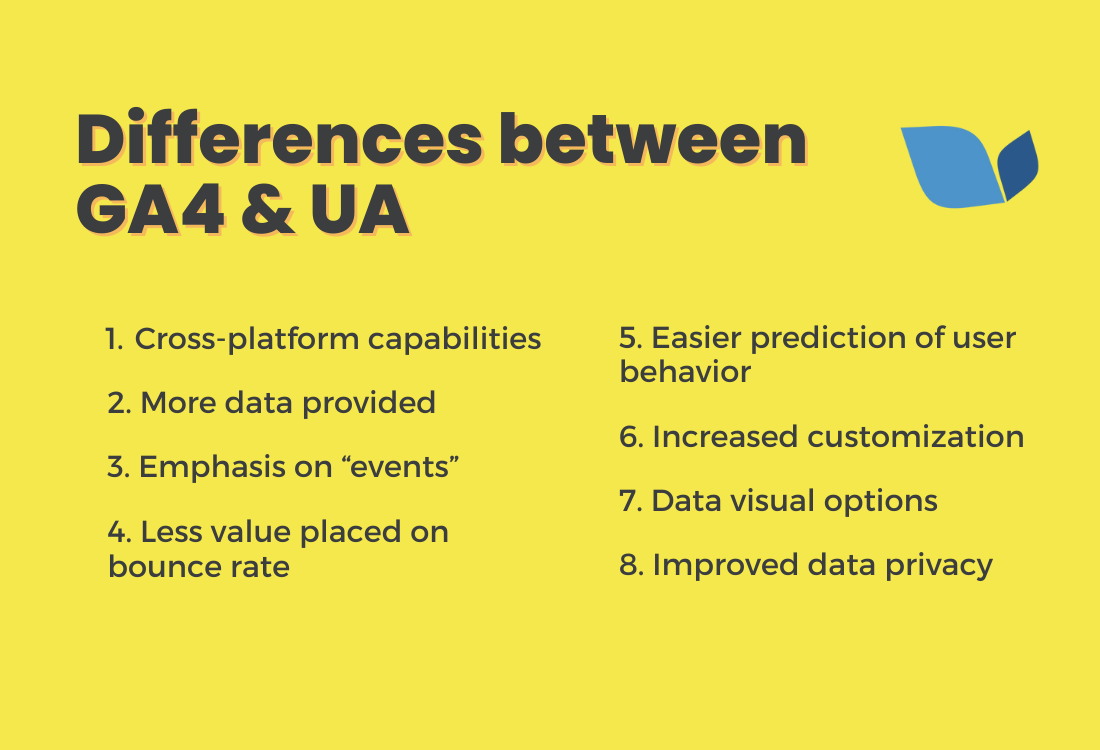
How do Google Analytics 4 and Universal Analytics differ?
In addition to obvious changes to the default dashboard navigation, GA4 and UA are fundamentally different in several ways:
1. Cross-platform data tracking
This is by far the biggest difference between the two versions.
Previously, UA could only provide user insights for websites. But Google discovered a way to extend its data collection to apps, as well.
GA4 assigns customers unique user IDs that are trackable across both websites and apps. In effect, this gives marketers a more complete picture of a customer's journey – providing valuable data from acquisition to retention.
2. A BUNCH more data
GA4 is making it easier than ever for marketers to understand how users are actually interacting with their brand online. And this is all thanks to the rapid rise of machine learning and artificial intelligence.
Many of the new metrics are focused on engagement…
-
Engaged sessions – A session that lasts longer than 10 seconds, has a conversion event, or has at least 2 page or screen views.
-
Engagement time – The amount of time a user spends with your website or app in focus per session.
-
Engagement rate – The portion of sessions that are “engaged sessions” across your website and app.
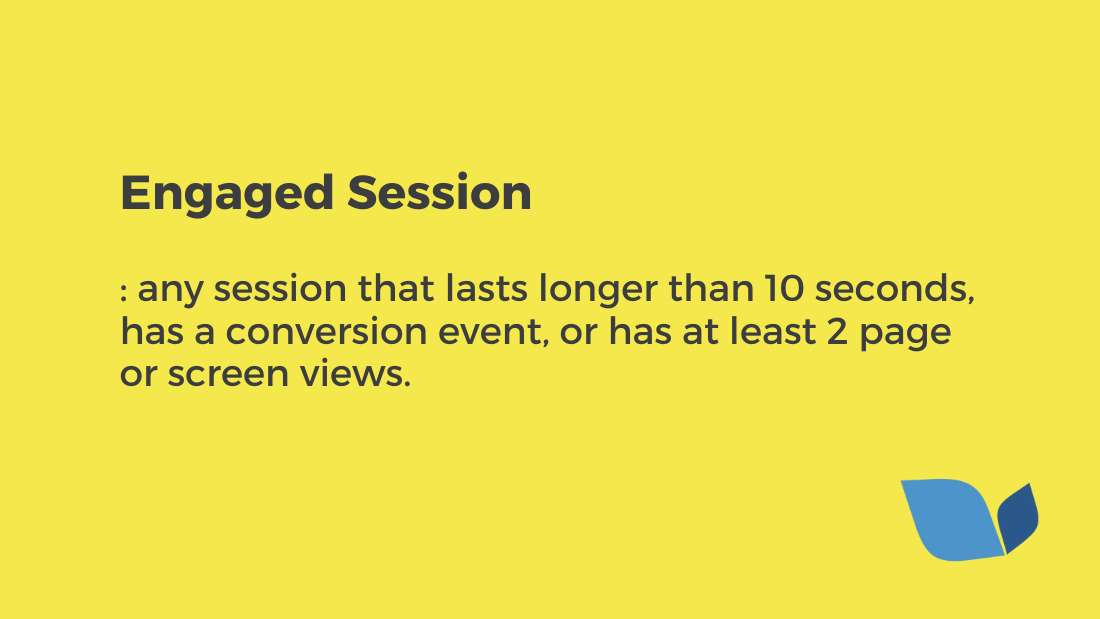
These engagement measures are more intuitive and can tell you a lot more about an individual customer’s unique experience of your website or app.
Plus, marketers can use GA4 to access all sorts of valuable customer demographic information and determine which components drive the most (and least) conversions.
3. Big focus on “events”
In Universal Analytics, “page views” was widely considered the most significant measurement. But GA4 introduces a new base metric: events.
An “event” CAN be a page view. But it can also be a link click, form fill, on-site search, page scroll, app install – basically any measurable action a user takes.
In the past, Google would lump all of these user interactions together and provide only vague user- and session-level data. GA4 offers a more in-depth breakdown of the actual steps users take once they arrive on your site or app. This makes customer path analysis a heck-uv-a lot easier.
4. Less emphasis on bounce rate
If you’ve been using bounce rate to determine the value of your web pages, you’re going to want to rethink that now with GA4.
Well…to be honest, it was never really the best value metric in the first place.
UA defined the bounce rate as the number of sessions in which only one page was visited and no “measurable” action was taken. This definition was flawed, to say the least. Actually, Google initially wanted to remove the metric entirely in Google Analytics 4. But now, Google simply defines the metric as the inverse of engagement rate.
For example, if a given page has a 25% engagement rate, the bounce rate will be 75%.
5. Useful predictive capabilities
The new event-based model gives Google more data to work with – and thus, an enhanced ability to predict user behavior (such as churn or purchase probability).
With these predictions in tow, marketers can custom-build audiences for effective retargeting campaigns on Google Ads or even social media.
6. Customizable tracking & reporting
No more wasting time sifting through data that is irrelevant to your business!
Google Analytics 4 is uniquely set up for marketers to pick and choose which data they want to see. You can now build custom “Collections” in the navigation panel, grouping data in a way that makes sense for your particular goals and workflow.
Plus, you can also segment users by event (as well as other dimensions, like attribution and demographics).
Want to see all of the users within a certain region who added an item to their shopping cart? Or a list of users who were on your website for a long time, but didn’t buy anything? You can do that and more with this new version of Google Analytics.
7. Data visualization potential
Marketiers are going to LOVE this one!
GA4 now includes intuitive data exploration tools that allow users to organize data in formats that are more meaningful to team members or clients who aren’t well-versed in all things Google Analytics.
In the GA4 “Exploration” section, you can easily run advanced analyses (like a funnel analysis or segment overlap) and produce quick visuals to share with stakeholders.
8. Increased data privacy
Google prioritized data security and privacy big-time in this latest version of Google Analytics.
To comply with customer data privacy laws – like GDPR and CCPA – Google has added a range of privacy features, including IP anonymization, consent mode, limitations on data storage, and more rules regarding personally identifiable information.
How does GA4 impact my business marketing strategy?
Having worked with GA4 for a while now, our SEO and PPC experts firmly believe that its new data tracking and visualization opportunities far outweigh the time and effort required to relearn how everything works.
The new tools are already helping businesses…
-
Better understand what’s working (and what isn’t) for customer acquisition and retention
-
Create more effective paths to guide users through the sales funnel
-
Execute more successful retargeting campaigns
-
Gain access to insights uniquely relevant to their business
-
More clearly communicate results with leadership and other team members
-
And more!
BlueTone Media | Google-Certified SEO & PPC Specialists
Overwhelmed by all the differences between UA and GA4? We get it! Keeping up with all the changes Google makes is a full-time job – OUR job, to be precise! That’s why a large portion of our clients rely on our team to manage their SEO and PPC needs.
Ready to build a winning digital marketing strategy?
Contact us today for a FREE initial consultation.
Related Posts:
- Understanding Google’s Local Pack: How to Get Featured
- Google Business Profile FAQs: Everything You Need to Know
- The Best Google Ads Extensions to Boost Your Click-Through Rates
- How to Leverage Facebook Groups for Local Business Leads
- How to Use AI to Write Better Social Media Captions
- How to Optimize Google Reviews to Attract More Customers
- LinkedIn for B2B Marketing Success
- How to Conduct a Social Media Audit (w/ "Audit Readiness" Quiz!)
- Creating a Content Calendar for Consistent Posting
- The Importance of Mobile Optimization in 2024
- Data Privacy Regulations: What Marketers Need to Know
- The Role of Chatbots in Enhancing Customer Service
- SEO for Small Business: The Ultimate Guide to Getting Found Online
- The Role of Keyword Clustering in Modern SEO

