The Best Google Ads Extensions to Boost Your Click-Through Rates
By: Hayden Jarman

When you're running Google Ads, your ultimate goal is clear: maximize your visibility and encourage as many clicks as possible.
But let's be real—just showing up isn't enough. You need to stand out. That's where Google Ads extensions come into play. These powerful tools can elevate your campaigns, drive higher click-through rates (CTR), and deliver tangible results for your business.
Let's dive into the best Google Ads extensions and how you can use them effectively to boost CTR and dominate your ad space.
Table of Contents:
- Why Google Ads Extensions Matter
- Top Google Ads Extensions to Skyrocket Your CTR
- Advanced Extensions to Maximize Performance
- Crafting a Winning Strategy
- Final Thoughts
Which Google Ads Extension Matches Your Business Goals? 🌟
1. What's your primary advertising goal?
2. What's the nature of your business?
3. How do you prefer your customers to interact?
Why Google Ads Extensions Matter
Google Ads extensions are like the secret sauce for PPC campaigns. They provide additional information, improve ad visibility, and encourage users to take action. By enhancing the functionality and relevance of your ads, extensions can increase CTR by as much as 20-30%.
Imagine your ad as a basic billboard. Extensions are the flashy lights, clickable buttons, and useful info that transform it into a digital experience that grabs attention.
Here are some statistics to highlight their effectiveness:
- Sitelink extensions can boost CTR by up to 30%.
- Call extensions encourage direct calls and improve CTR by 6-8%.
- Location extensions increase CTR by 10-15% by driving local traffic.
Clearly, extensions aren't optional; they're essential.
Top Google Ads Extensions to Skyrocket Your CTR
Sitelink Extensions
Sitelink extensions let you add extra links beneath your ad, directing users to specific pages on your site. This can include pages for sales, product categories, or even blog content like our guide on conducting a social media audit.
-
Why Use Them?
- Provide users with multiple navigation options.
- Increase your ad's clickable real estate.
Pro Tip: Pair sitelinks with a strong call-to-action (CTA) like "Explore our services" or "See our pricing."
| Benefit | Description | Example |
|---|---|---|
| Boost CTR | Increase ad engagement by 30%. | Link to product categories. |
| Improve Navigation | Direct users to key landing pages. | Highlight promotions or blogs. |
| Enhance UX | Make ads more informative. | Link to FAQs or About pages. |
Call Extensions
Call extensions add a phone number to your ad, encouraging mobile users to call your business directly. Perfect for service-based businesses or those offering consultations, call extensions streamline communication.
-
Key Advantages
- Simplify contact for potential customers.
- Boost CTR by making immediate action easier.
Integrate this extension with compelling offers like "Call now for a free quote" to drive engagement. To ensure your campaign aligns with local intent, consider referencing resources like our local SEO strategy guide.
Location Extensions
Location extensions show your business address, a map, and even directions alongside your ad. This feature is particularly effective for driving foot traffic and boosting local conversions.
-
Why Location Extensions Work
- Attract nearby customers looking for convenience.
- Build trust by displaying a verified location.
Example Use Case: A Wilmington-based business can pair this extension with ads promoting local services. Learn more about local strategies with our insights on SEO for small businesses.
| Use Case | Benefit | Outcome |
|---|---|---|
| Local Promotions | Highlight proximity to users. | Increased foot traffic. |
| Trust Building | Display verified business address. | Higher credibility. |
| Enhanced Visibility | Appear prominently in search results. | Boosted CTR. |
Advanced Extensions to Maximize Performance
Structured Snippets
Structured snippet extensions let you showcase specific aspects of your products or services, such as features, types, or brands. These snippets add depth to your ad copy and provide users with valuable insights before they click.
-
Best Practices
- Use snippets to highlight unique selling points.
- Match the content to user search intent.
For instance, a digital marketing agency could list services like SEO, PPC, and content creation. Check out our digital marketing page for inspiration.
Promotion Extensions
Promotion extensions highlight special offers and deals, such as discounts or seasonal promotions. This extension is perfect for increasing CTR during sales events.
-
Example
- Display "20% off all services" with a clear CTA like "Claim your discount today!"
By combining promotion extensions with sitelinks, you can create a comprehensive ad that captures attention and drives conversions. For more strategies, explore our blog on content marketing vs. traditional advertising.
| Feature | Description | Ideal Scenario |
|---|---|---|
| Seasonal Campaigns | Highlight holiday deals. | Black Friday promotions. |
| Enhanced Clickability | Add urgency with limited-time offers. | Time-sensitive sales. |
| Increased Relevance | Tailor ads to audience preferences. | Industry-specific discounts. |
Lead Form Extensions
Lead form extensions collect user information directly from the ad. This is a game-changer for generating leads without requiring users to visit your site.
-
How They Work
- Capture names, emails, and phone numbers seamlessly.
- Sync with your CRM for streamlined follow-ups.
Pro Tip: Combine this extension with valuable offers like free consultations or downloadable guides.
Crafting a Winning Strategy
To make the most of Google Ads extensions, follow these steps:
- Identify Your Objectives: Choose extensions that align with your campaign goals, whether it's lead generation, increased traffic, or higher conversions.
- Monitor Performance: Use Google Ads' reporting tools to analyze which extensions drive the most engagement.
- Optimize for Mobile: Ensure your extensions are mobile-friendly to capture the growing number of mobile users.
Explore more PPC strategies with our guide on Google Ads campaign management.
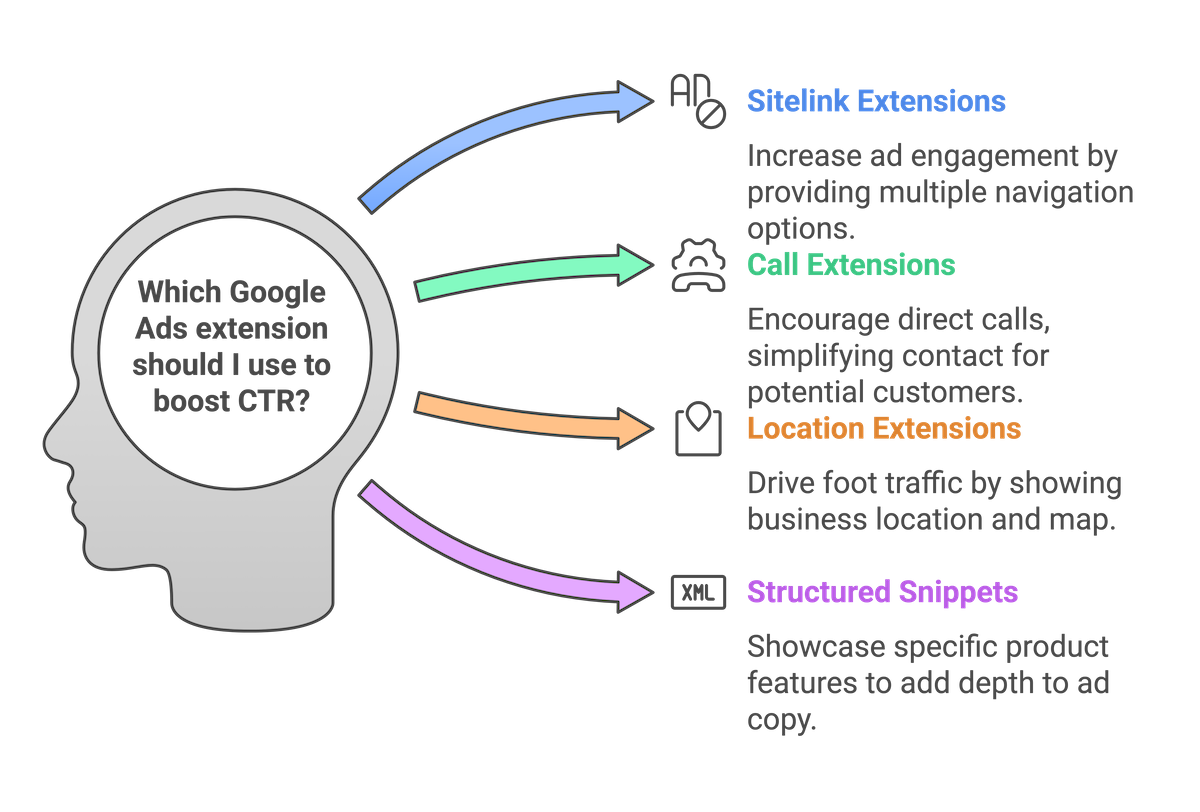
Final Thoughts
Google Ads extensions are indispensable for advertisers looking to boost CTR and achieve campaign success. Whether you're using sitelinks to guide users to relevant pages, call extensions to encourage direct engagement, or lead forms to collect valuable information, these tools can transform your advertising efforts.
For more actionable tips and insights, visit our blog. Ready to elevate your PPC game? Reach out to BlueTone Media—we're here to help you create ads that deliver results.
Related Posts:
- Understanding Google’s Local Pack: How to Get Featured
- Google Business Profile FAQs: Everything You Need to Know
- The Best Google Ads Extensions to Boost Your Click-Through Rates
- How to Leverage Facebook Groups for Local Business Leads
- How to Use AI to Write Better Social Media Captions
- How to Optimize Google Reviews to Attract More Customers
- LinkedIn for B2B Marketing Success
- How to Conduct a Social Media Audit (w/ "Audit Readiness" Quiz!)
- Creating a Content Calendar for Consistent Posting
- The Importance of Mobile Optimization in 2024
- Data Privacy Regulations: What Marketers Need to Know
- The Role of Chatbots in Enhancing Customer Service
- SEO for Small Business: The Ultimate Guide to Getting Found Online
- The Role of Keyword Clustering in Modern SEO

