Creating a Content Calendar for Consistent Posting
By: Hayden Jarman

Struggling to keep up with consistent posting?
Maybe your social media feed goes silent for weeks, or your blog hasn't been updated since last quarter. You're not alone.
Small business owners have enough on their plate without worrying about what to post next.
But consistency matters. Without regular posting, you lose visibility, drop in search rankings, and risk losing your audience.
That's where a content calendar changes the game.
Let's break down exactly what it is, why it works, and how to build one that makes your life easier.
Table of Contents:
- The Power of Consistent Content Posting
- Understanding Content Calendars
- Building Your Content Calendar
- Keeping Your Calendar on Track
- Tools and Resources for Content Calendars
- Final Thoughts
🛠️ Which Content Calendar Tool Is Right for You? 🤔
The Power of Consistent Content Posting
Consistent posting isn't just a "nice to have." It's non-negotiable if you want to stay relevant.
Social media algorithms prioritize active accounts. Search engines love fresh content.
And audiences? They trust businesses that show up regularly.
Why Consistency Matters
Inconsistent posting hurts your brand.
When people don't hear from you, they forget about you.
Worse, they might assume your business is inactive or unreliable.
Regular posting solves this. It keeps your name in front of your audience, driving more engagement, leads, and sales.
Real Benefits of Consistency
-
Increased Visibility
Platforms like Instagram and LinkedIn reward consistent accounts with better reach. -
Higher Engagement
People interact more with businesses they recognize and trust. -
Improved SEO Rankings
Search engines rank frequently updated websites higher, meaning more organic traffic.
BlueTone Media explains this in their guide on SEO-friendly website development.
How Often Should You Post?
Here's a quick reference for optimal posting frequencies:
- Instagram: 3–5 times a week
- Facebook: 1–2 times a day
- LinkedIn: 1–2 times a day
- TikTok: 3–5 times a week
- Twitter (X): 2–3 times a day
More isn't always better. Focus on quality over quantity.
Learn More: Read about platform-specific strategies in social media crisis management.
Understanding Content Calendars
A content calendar is more than just a schedule.
It's your playbook for consistent, strategic posting.
What is a Content Calendar?
Think of it as your content roadmap.
It outlines:
- What you're posting.
- When you're posting.
- Where you're posting.
Why You Need One
-
Time-Saving
Plan everything in advance, so you're not scrambling at the last minute. -
Better Organization
See your strategy at a glance and avoid gaps or repetition. -
Improved Results
Align content with business goals for maximum impact.
BlueTone Media's article on content marketing strategies highlights how content calendars streamline your efforts.
Types of Content Calendars
-
Spreadsheets
Free, simple, and customizable. Perfect for beginners or small teams. -
Collaboration Tools
Tools like Trello, Asana, or Notion offer visual boards and team tracking. -
Platform-Specific Tools
Buffer, Later, and Hootsuite handle scheduling and analytics automatically.
Choose what works for you. For a deeper dive into tools, check out BlueTone Media's guide to free keyword tools.
Building Your Content Calendar
You don't need to overcomplicate this.
Here's how to build a calendar that works:
Define Your Goals
Start with clear objectives.
What do you want your content to achieve?
Examples:
- Increase website traffic.
- Boost engagement on social media.
- Drive sales or leads.
Set measurable targets, like "Increase Instagram followers by 20% in three months."
BlueTone Media offers great advice on goal-setting in their article on SEO strategy.
Research Your Audience
Know who you're talking to.
What problems do they need solved? What content do they engage with most?
Use tools like Google Analytics or social media insights to uncover their preferences.
For help identifying your audience, read buyer personas for SEO.
Brainstorm Content Ideas
Write down every idea that comes to mind.
Then organize them by theme, platform, or campaign.
Use BlueTone Media's guide on keyword clustering to find topics that resonate with your audience.
Organize Your Calendar
Break it down into these steps:
- Assign dates to each piece of content.
- Decide which platforms you'll use.
- Set deadlines for drafts and approvals.
Make sure your calendar aligns with holidays, trends, or upcoming events.
Keeping Your Calendar on Track
Building the calendar is the easy part.
Sticking to it? That's where things get real.
Stay Flexible
Things change. Trends pop up.
Don't be afraid to adjust your calendar as needed.
Batch Content Creation
Save time by creating multiple posts in one session.
For example, film all your TikToks for the month in one afternoon.
Batching reduces stress and ensures you always have something ready to post.
BlueTone Media highlights the value of batching in their post on content marketing strategies.
Track Performance
Analytics matter.
Review your calendar regularly to see what's working.
Are certain types of posts driving more traffic? Are engagement rates improving?
Adjust your strategy based on these insights.
Learn More: Read about performance tracking in SEO health checks.
Delegate or Outsource
If you're overwhelmed, bring in help.
BlueTone Media offers digital marketing consulting services that can take the load off your shoulders.
Tools and Resources for Content Calendars
Here's a list of tools to simplify your workflow:
- Google Sheets: Free and easy to customize.
- Trello: Ideal for visual planners and team collaboration.
- Buffer: Perfect for automating social media posts.
Pro Tip: BlueTone Media's guide to free marketing tools is a must-read for discovering additional resources.
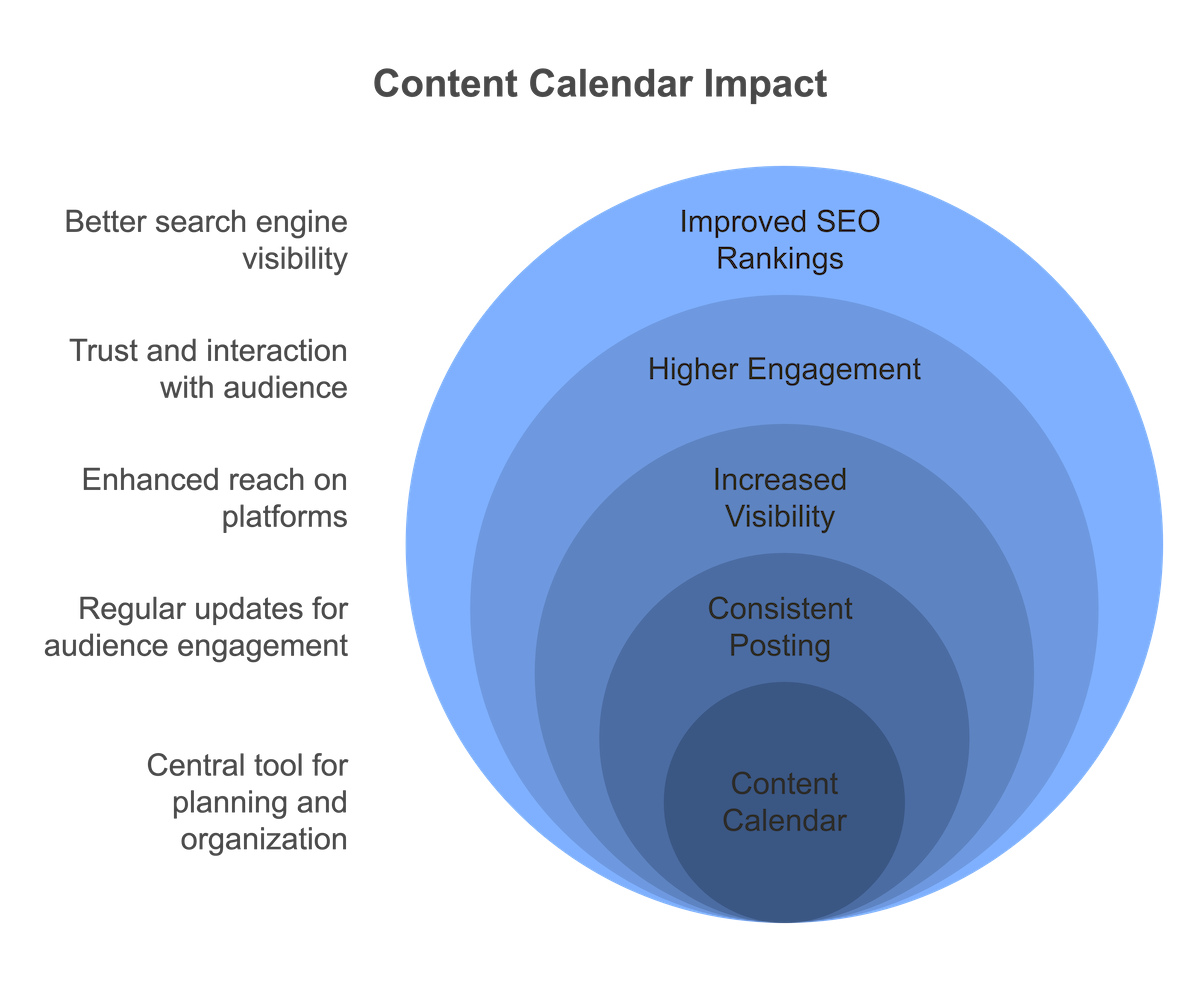
Final Thoughts
A content calendar isn't just helpful—it's essential.
It keeps you consistent, organized, and aligned with your goals.
Start simple. Pick the tools that fit your needs.
And most importantly, stick with it.
Ready to make life easier? Download a free content calendar template from BlueTone Media and start posting consistently today.
Related Posts:
- Understanding Google’s Local Pack: How to Get Featured
- Google Business Profile FAQs: Everything You Need to Know
- The Best Google Ads Extensions to Boost Your Click-Through Rates
- How to Leverage Facebook Groups for Local Business Leads
- How to Use AI to Write Better Social Media Captions
- How to Optimize Google Reviews to Attract More Customers
- LinkedIn for B2B Marketing Success
- How to Conduct a Social Media Audit (w/ "Audit Readiness" Quiz!)
- Creating a Content Calendar for Consistent Posting
- The Importance of Mobile Optimization in 2024
- Data Privacy Regulations: What Marketers Need to Know
- The Role of Chatbots in Enhancing Customer Service
- SEO for Small Business: The Ultimate Guide to Getting Found Online
- The Role of Keyword Clustering in Modern SEO

